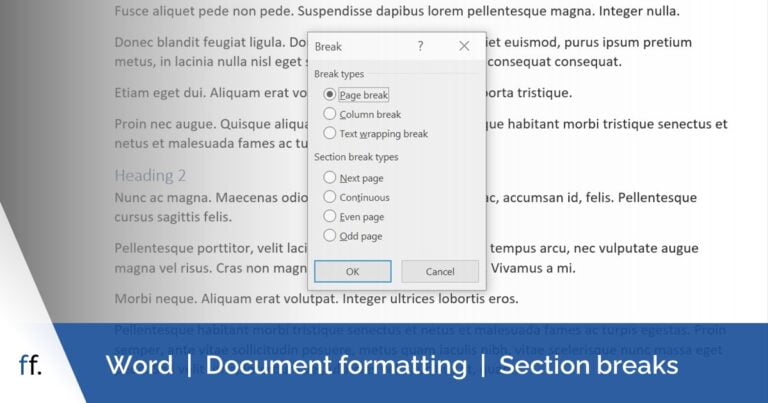Need help with formatting a Word document?
Well, we provide document formatting help that’s reliable and trusted. So you’re in the right place!
Get started now
Word document formatting assistance
We provide professional document formatting assistance for all your business document needs. No matter how large or small the job, or complex the document(s), we’re here to help.
Our processes are streamlined, so we cover all the bases when formatting your documents. And because our pricing is transparent, you’ll never have any nasty surprises.
Most importantly, we understand how vital your documents are to your business.
That’s why we always ensure we style them to a professional level. And with consistent formatting throughout, and across the board.
The end result: you can be confident your formatted documents will represent your business well.
Word formatting help at your fingertips
Head on over to our document formatting blog for helpful guidance about how to format your Word documents. You’ll find heaps of articles that are geared towards the tasks you need to do every day to format your documents.
The articles contain easy-to-digest information, and easy-to-follow guidance. So you’ll find them a valuable resource when you need help formatting a Word document.
Here are some of the latest updates …
Reduce the file size of a Word document
Word shortcut: align text
How to show text styles in Word
How do section breaks work in Word?
Update a table of contents
Word shortcut: open Font dialogue box
17 Steps to Effective Document Formatting
Subscribe today and receive a copy of our FREE guide. It outlines 17 action steps you can take RIGHT NOW to improve the way you format documents in Word.